How It Works?
Step 1
Select the way to save
Nau analyzes all the products of the selected stores. You can do a global analysis, by category, or even by product. First, select region. There are 2 regions available to compare - Mexico and United States. Second, select how you want to compare - by all products (see 'Stores' section), by categories (see 'Categories' section) and searching for concrete product (see 'Products' section). In all sections you will see a comparisions.
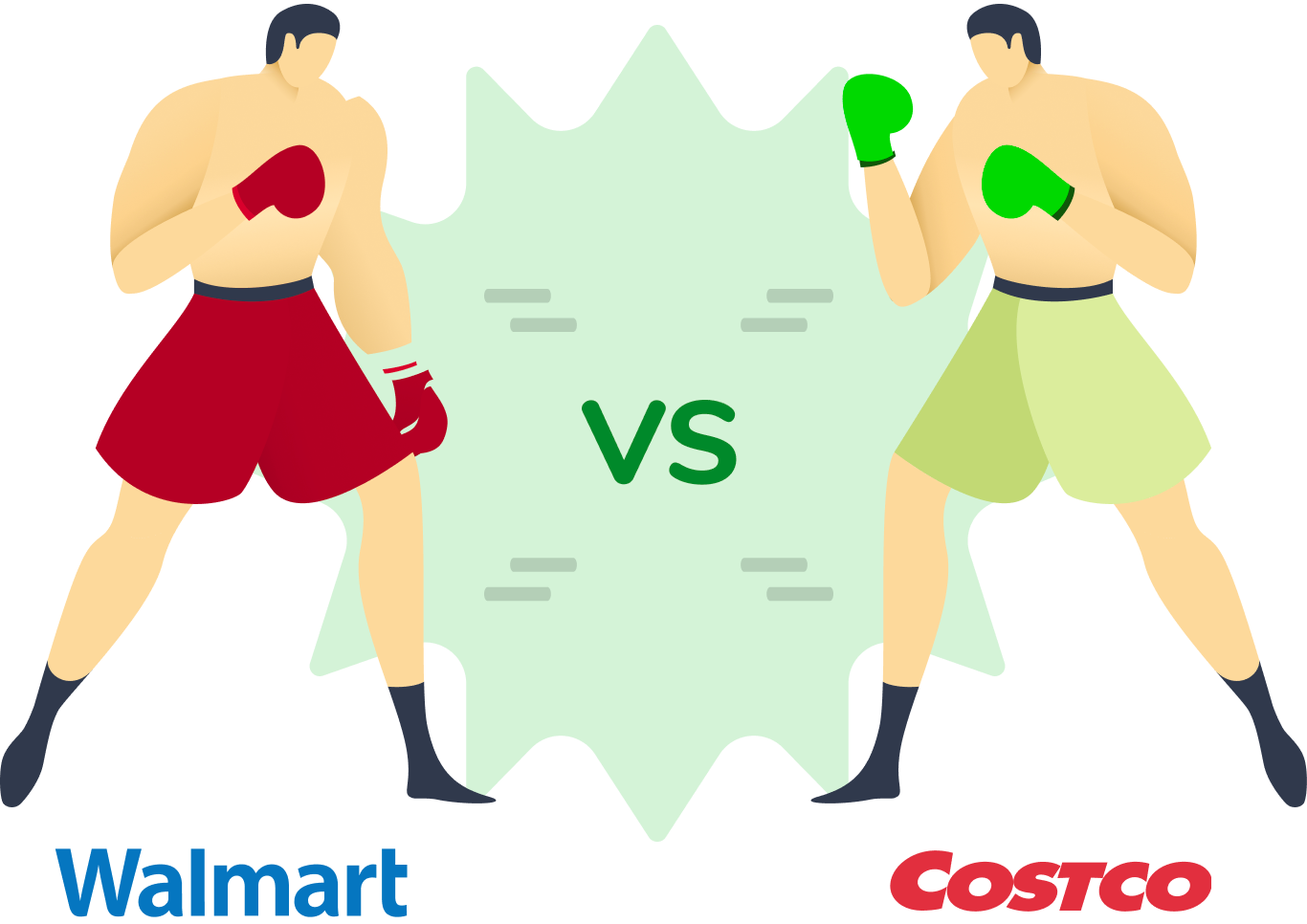
Step 2
Compare the prices
For first 2 sections select up to 3 fighters (stores) to compare the prices of the products they have in common. For 'Categories' section type a name of category to compare, or leave it blank to see compare by all intersected categories. For 'Products' just type a product name you want to check for a cheapest price. Click large green button to make a magic happens :)
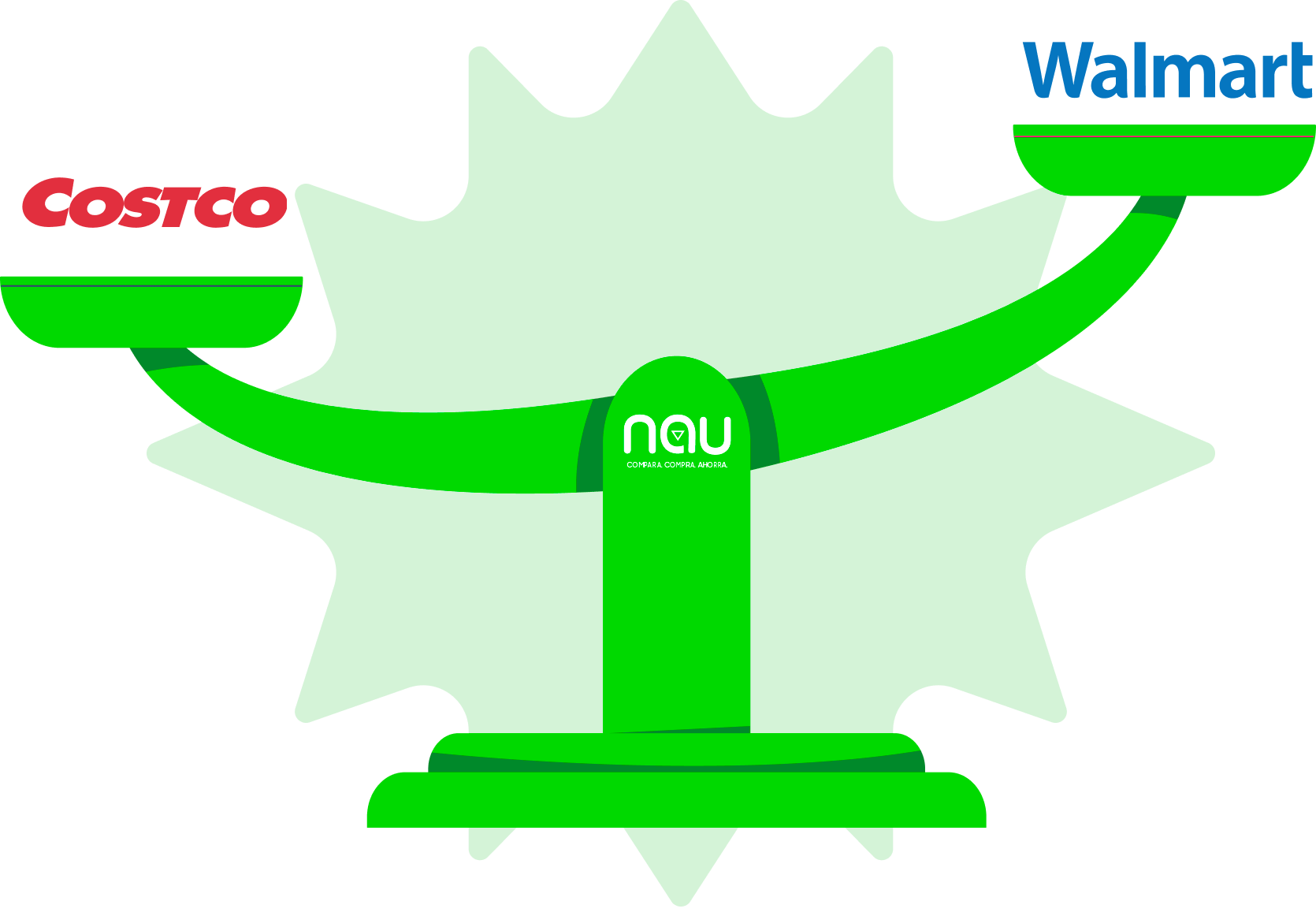
Step 3
Now savings come!
Nau presents the store with the best prices, with a comparison between the other selected stores. From the results, you can navigate to the store with the best offer and make your purchase, saving thousands of dollars.

